Meta Description: Discover everything about Chromebooks in 2025—performance benchmarks, AI integration, SEO trends, and expert buying guides. Learn how Chromebooks compare to laptops and optimize your workflow with the latest ChromeOS updates.
The Ultimate Guide to Chromebooks in 2025
Introduction: Why Chromebooks Dominate in 2025
Chromebooks have evolved from simple web browsers to powerful productivity machines. In 2025, they offer longer battery life, AI-enhanced features, and seamless cloud integration, making them ideal for students, professionals, and digital nomads. With Google’s 10-year update guarantee and the rise of Chromebook Plus models, these devices now rival traditional laptops in performance and versatility .
This guide explores:
- Chromebook vs. Laptop: Key differences in 2025
- Best Chromebook models (Lenovo, Asus, Acer)
- AI and SEO optimization for Chromebook workflows
- Expert tips for maximizing productivity
Chromebook vs. Laptop: Key Differences in 2025
1. Operating System & Software
- Chromebooks run ChromeOS, optimized for web apps, Android apps, and Linux support.
- Laptops use Windows/macOS, supporting full desktop software like Photoshop and AutoCAD .
- Winner: Laptops for power users; Chromebooks for cloud-based tasks.
2. Performance & Price
- Chromebooks ($200–$700) prioritize efficiency with Intel Core i3/i5, 8GB RAM, and 128GB+ storage (Chromebook Plus models).
- Laptops ($400–$2,000) offer higher-end CPUs, GPUs, and upgradability .
- Case Study: Schools save 55% on maintenance with Chromebooks vs. Windows laptops .
3. Battery Life & Portability
- Chromebooks average 10–14 hours (e.g., Acer Chromebook Plus 514: 14.5 hours).
- Laptops last 4–10 hours, depending on specs .
Best Chromebooks of 2025
1. Best Overall: Asus Chromebook Plus CX34
- Specs: Intel Core i5, 8GB RAM, 128GB SSD, 14″ 1080p touchscreen.
- Why Buy? Balances performance ($530) with AI tools like Google Gemini .
2. Best Budget: Acer Chromebook Plus 514
- Specs: Intel Core i3, 8GB RAM, 128GB storage, 11-hour battery.
- Perk: Includes 1-year Google One AI Premium (2TB cloud storage) .
3. Best for Developers: Acer Chromebook Spin 714
- Specs: Intel Core Ultra 5, 8GB RAM, 256GB SSD, 2K webcam.
- Linux support for coding in VS Code .
Chromebooks & AI: SEO and Productivity in 2025
1. AI-Powered Chromebook Plus Features
Google’s Chromebook Plus line (2025) integrates:
- Gemini AI for real-time content suggestions.
- Auto-sync offline files in Google Drive .
2. SEO Trends for Chromebook Users
Per Backlinko’s 2025 report:
- Search intent is critical: Chromebooks excel with browser-based SEO tools (e.g., Semrush, Ahrefs) .
- Zero-click searches rise: Optimize for featured snippets and AI Overviews .
3. Coding on Chromebooks
Enable Linux (Crostini) to run:
- VS Code for Python/JavaScript development .
- Cloud-based IDEs like GitHub Codespaces .
FAQs
1. Can a Chromebook replace a laptop?
Yes, for web tasks, Android apps, and light coding. No for heavy software like video editing .
2. Do Chromebooks need antivirus?
No—ChromeOS has built-in sandboxing and auto-updates .
3. How long do Chromebooks last?
10+ years with Google’s update guarantee (e.g., Acer Spin 714 supported until 2034) .
Conclusion: Is a Chromebook Right for You?
Chromebooks in 2025 are faster, AI-enhanced, and ideal for SEO professionals, students, and remote workers. For budget-friendly, low-maintenance computing, they outperform laptops. For power users, Windows/macOS still leads.
Ready to buy? Check our top picks or explore Chromebook Plus models for AI tools.
Internal Links:
- Best Chromebooks for Students
- How to Code on a Chromebook
- Chromebook vs. iPad for Productivity
- Chromebook Battery Life Hacks
- SEO Tools for Chromebooks
CTA: “Upgrade to a Chromebook Plus today—get 20% off at Amazon!”


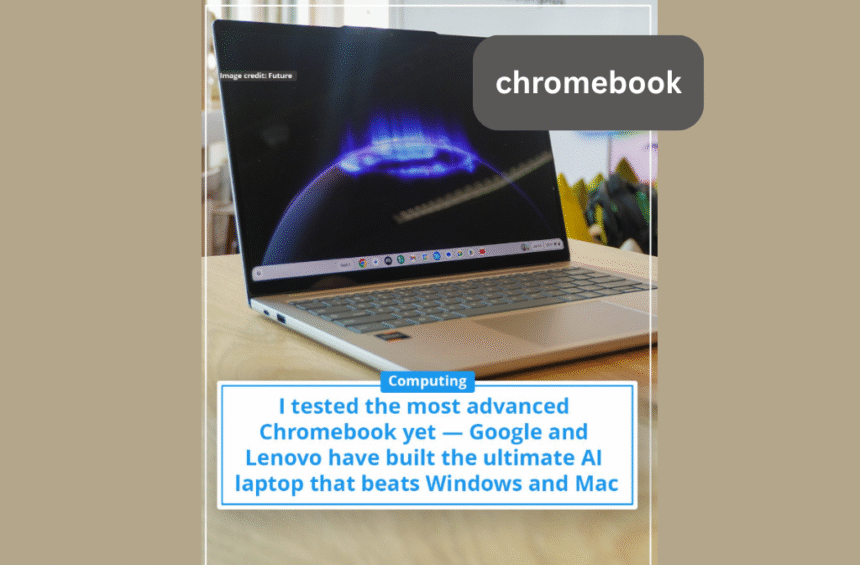

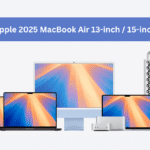


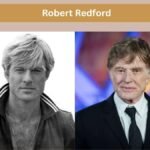
It is really a great and useful piece of info. I’m glad that you shared this helpful information with us. Please keep us informed like this. Thanks for sharing.