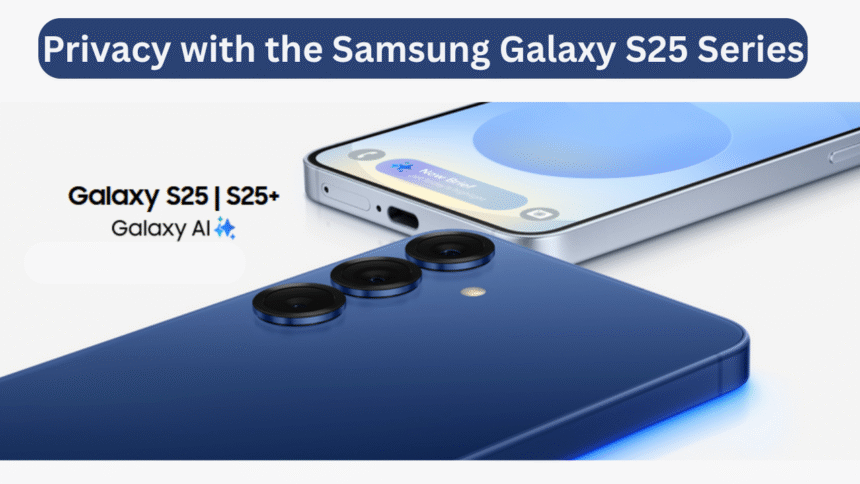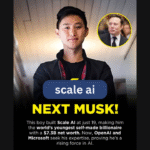How Samsung Ensures 360° Security in an AI-Driven World
In today’s digital age, privacy and security are paramount—especially as artificial intelligence (AI) becomes more integrated into our daily lives. The Samsung Galaxy S25 series stands at the forefront of mobile security, offering government-grade protection through Samsung Knox, on-device AI processing, and granular user controls. Whether you’re a business professional handling sensitive data or a privacy-conscious individual, the Galaxy S25 Ultra, S25+, and S25 provide unmatched security features to keep your information safe.
This article explores how the Galaxy S25 series ensures 360° privacy, from hardware-level encryption to AI-driven security enhancements. We’ll also dive into the latest June 2025 security update, One UI 8 beta hints, and best practices to maximize your device’s protection.
Privacy with the Samsung Galaxy S25 Series
1. Samsung Knox: Defense-Grade Security from the Chip Up
The foundation of the Galaxy S25 series’ privacy lies in Samsung Knox, a multi-layered security platform embedded into the device’s hardware and software. Unlike traditional security solutions, Knox operates at the kernel level, constantly monitoring for tampering and unauthorized access .
Key features of Samsung Knox in the Galaxy S25 include:
- TrustZone Technology: Isolates sensitive computations (like biometric data) from the main OS 12.
- Secure Boot & Hardware Root of Trust: Ensures only verified software runs at startup .
- Real-Time Kernel Protection: Blocks unauthorized modifications to the OS .
With Knox Vault, the Galaxy S25 Ultra stores biometrics, PINs, and passwords in a physically isolated chip, preventing hackers from extracting data even if they breach the main system .
2. On-Device AI vs. Cloud Processing: Full Control Over Your Data
One of the biggest concerns with AI is data privacy—where is your information processed? The Galaxy S25 series gives users a choice:
- On-Device AI: Personal data (like voice commands, photo analysis, and predictive text) is processed locally, reducing exposure to cloud breaches .
- Controllable Cloud AI: For advanced features requiring cloud processing, Samsung provides transparent opt-in options .
Businesses benefit from granular control—IT admins can disable specific AI features to minimize risks 2. This ensures compliance with GDPR, HIPAA, and other privacy regulations while still leveraging AI productivity tools.
3. Theft Protection & Lost Device Security
Losing your phone is a nightmare, but the Galaxy S25 Ultra includes cutting-edge anti-theft measures:
- Theft Detection Lock: Uses motion sensors to detect sudden movements (like snatching) and auto-locks the device .
- Offline Finding: Even without internet, your phone can be located via Bluetooth and nearby Samsung devices .
- Remote Lock & Data Wipe: Via Find My Mobile, you can lock or erase your device remotely .
A pro tip: Save the Find My Mobile web address in your email for quick access if your phone is stolen .
4. Secure Folder & Work Profiles: Isolate Sensitive Data
For business users, the Galaxy S25 series offers:
- Secure Folder: An encrypted space for confidential files, requiring separate authentication .
- Dual Profiles: Keep work and personal data completely separate—no cross-transfer is allowed .
This is crucial for BYOD (Bring Your Own Device) policies, ensuring company data remains protected even if the personal side is compromised.
5. June 2025 Security Update & One UI 8 Beta Hints
Samsung’s June 2025 patch (build AYE5) brings critical security fixes and updates the bootloader to version 4, hinting at an upcoming One UI 8 beta release 11. This ensures:
- Zero-day vulnerability patches
- Smoother transitions between OS versions
- Enhanced Knox protections against quantum computing-based attacks (a feature highlighted in the S25 Ultra’s post-quantum cryptography) .
6. Best Practices for Maximizing Galaxy S25 Privacy
To further secure your device:
✅ Enable Strong Authentication: Use ultrasonic fingerprint + complex PIN (avoid 2D face unlock) .
✅ Update Regularly: Install monthly security patches .
✅ Use a VPN on Public Wi-Fi: Prevents man-in-the-middle attacks .
✅ Review App Permissions: Restrict unnecessary access to mic, camera, and location .
✅ Backup Encrypted Data: Use Samsung Cloud or external storage .
Final Thoughts: Is the Galaxy S25 the Most Secure Phone?
With Samsung Knox, on-device AI, theft protection, and regular security updates, the Galaxy S25 series sets a new standard for mobile privacy. Whether you’re guarding business secrets or personal memories, Samsung’s 360° security approach ensures your data stays private and protected.
For those prioritizing cutting-edge security, the Galaxy S25 Ultra is the smartest choice in 2025.
SEO Focus Keywords:
- Galaxy S25 Ultra privacy
- Samsung Knox security
- On-device AI Galaxy S25
- Galaxy S25 theft protection
- June 2025 security update
By following these privacy best practices and leveraging the Galaxy S25’s built-in protections, you can enjoy AI-powered convenience without compromising security.