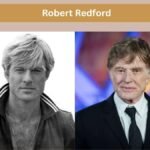Creating a professional business email in 2025 is essential for credibility and communication. Here’s a step-by-step guide:
Contents
Step 1: Choose a Professional Email Address
- Use a format like:
- Avoid unprofessional formats like:
- nicknames (e.g., coolguy123@…)
- numbers (e.g., johnsmith2025@…) unless necessary
Step 2: Get a Custom Domain
- Register a domain (e.g., yourbusiness.com) via:
- GoDaddy (godaddy.com)
- Namecheap (namecheap.com)
- Google Domains (now part of Squarespace)
Step 3: Choose an Email Hosting Provider
Popular options in 2025:
- Google Workspace (Gmail for Business) – $6+/user/month
- Includes Gmail, Google Drive, Meet, Docs
- Microsoft 365 (Outlook) – $5+/user/month
- Professional email with Office apps
- Zoho Mail – Free for up to 5 users (paid plans for more features)
- Proton Mail – Secure, encrypted email (great for privacy-focused businesses)
Step 4: Set Up Your Business Email
- For Google Workspace/Microsoft 365:
- Sign up, verify your domain, and configure MX records (follow provider’s setup guide).
- For self-hosting (advanced):
- Use cPanel (via hosting providers like Bluehost, SiteGround).
Step 5: Configure Email Security & Features
- Enable Two-Factor Authentication (2FA) for security.
- Set up email signatures (include name, title, company, website).
- Use SPF, DKIM, and DMARC to prevent spam/phishing.
Step 6: Access Your Email
- Use webmail (e.g., mail.google.com for Gmail) or an email client like:
- Outlook
- Apple Mail
- Thunderbird